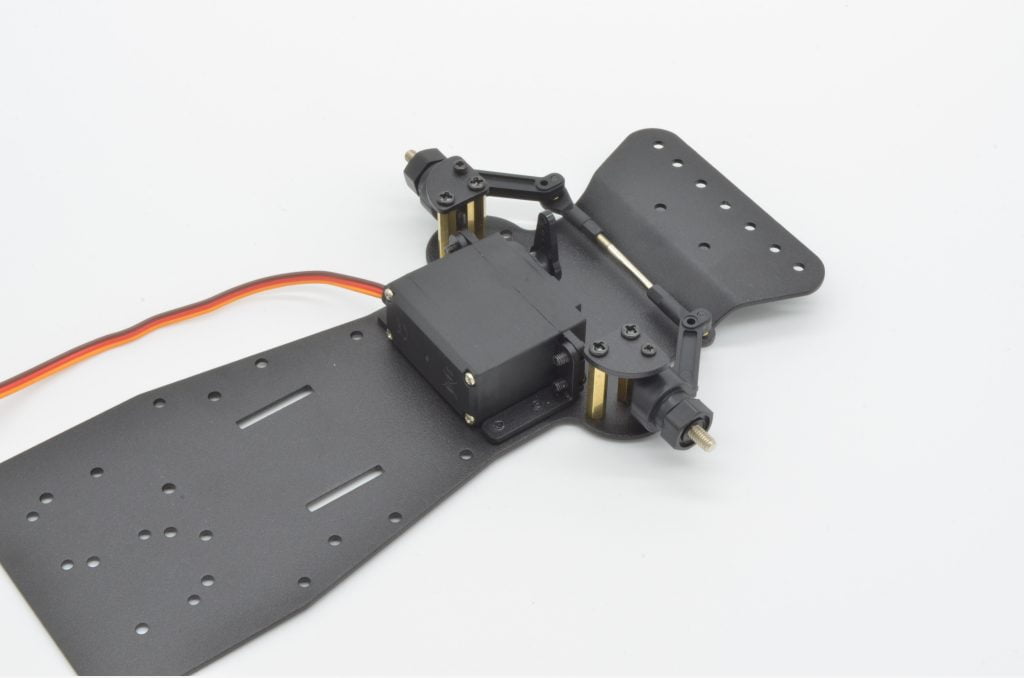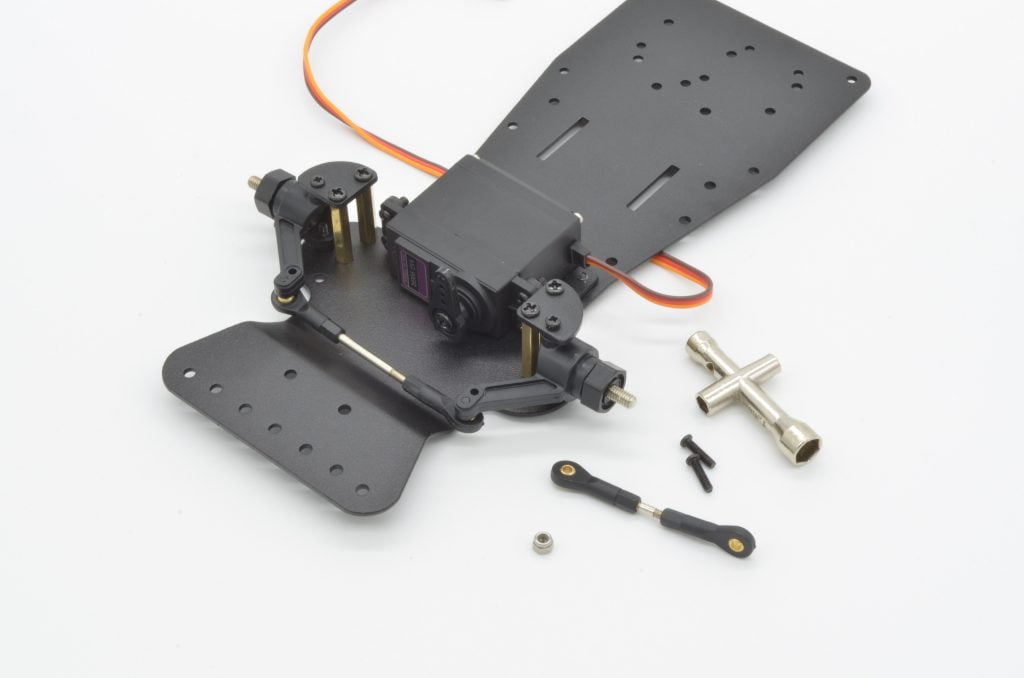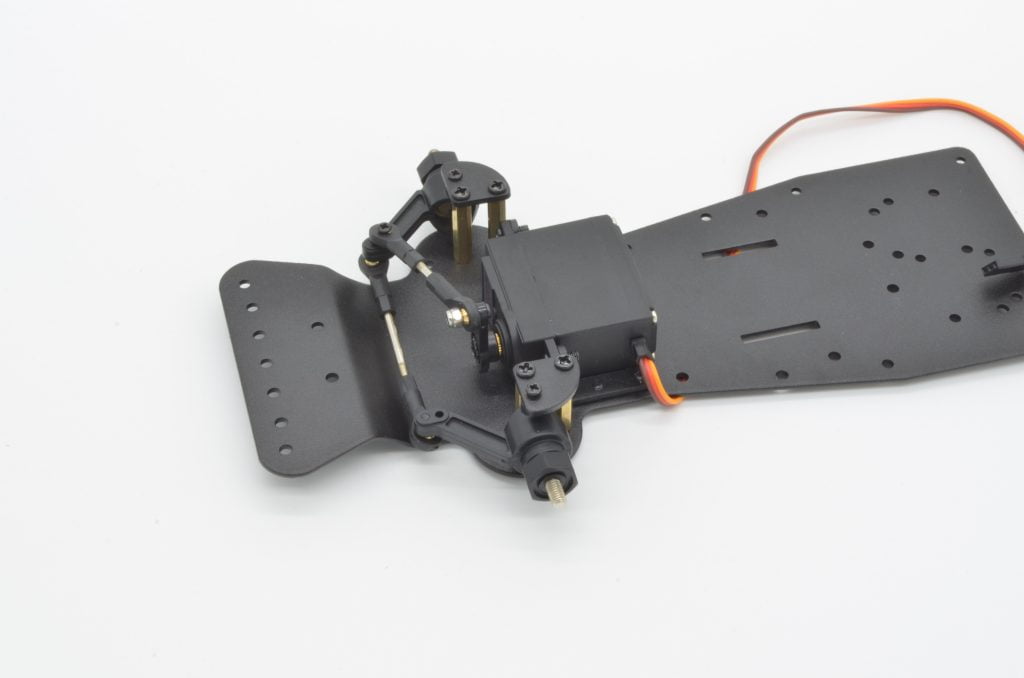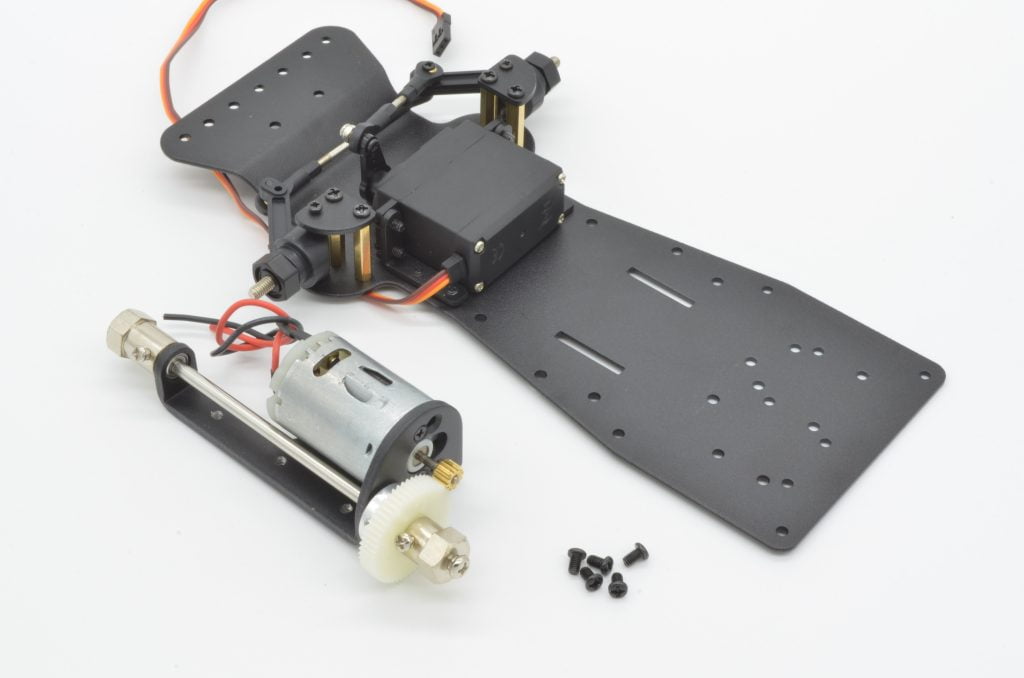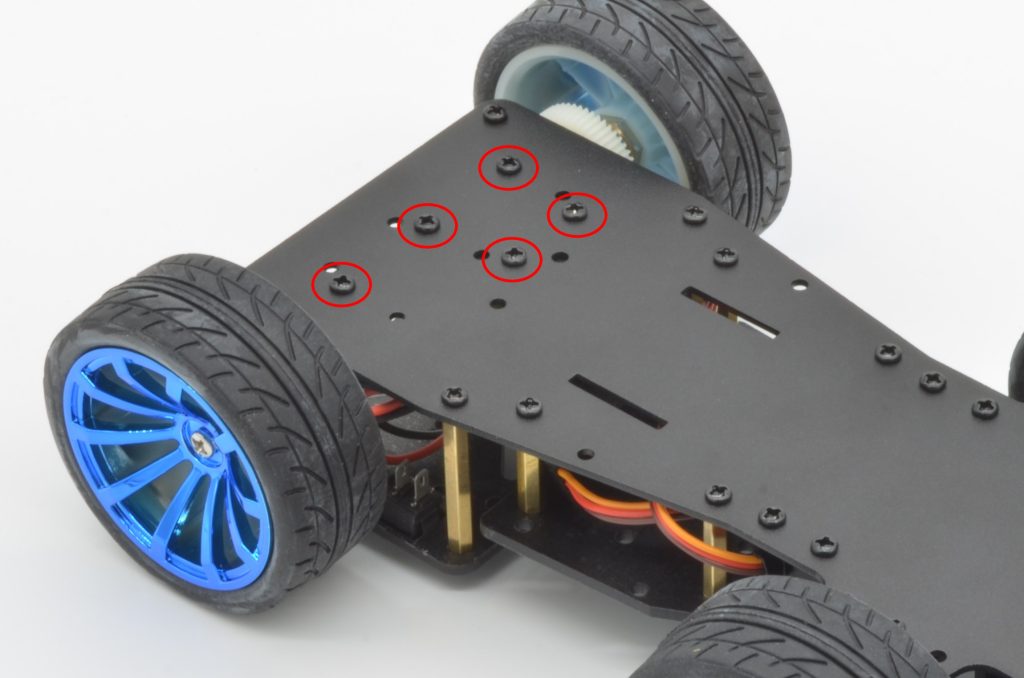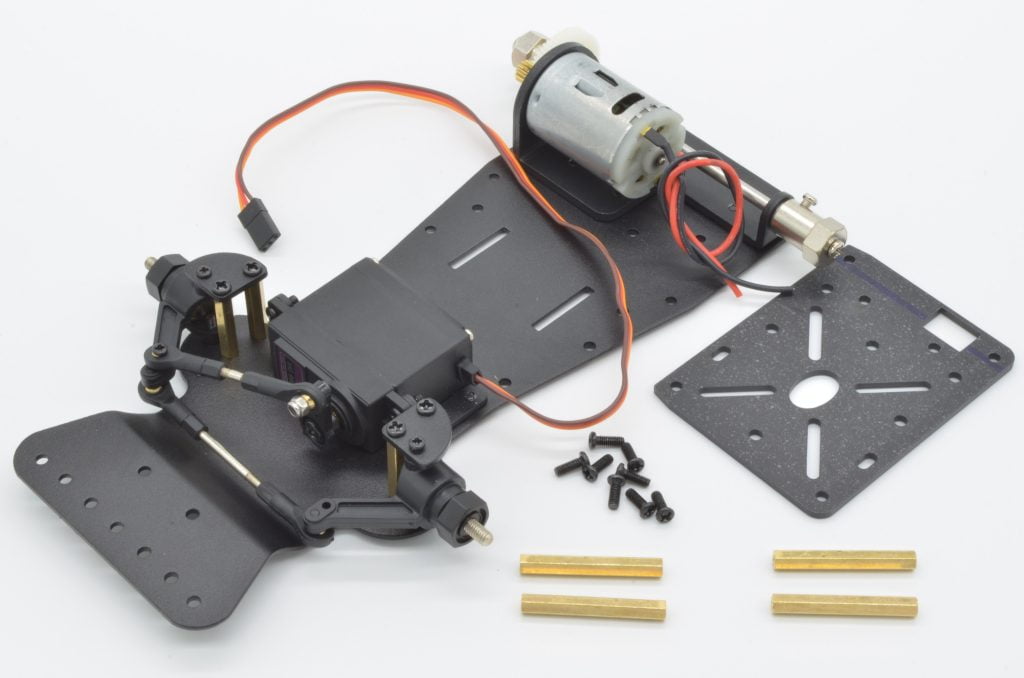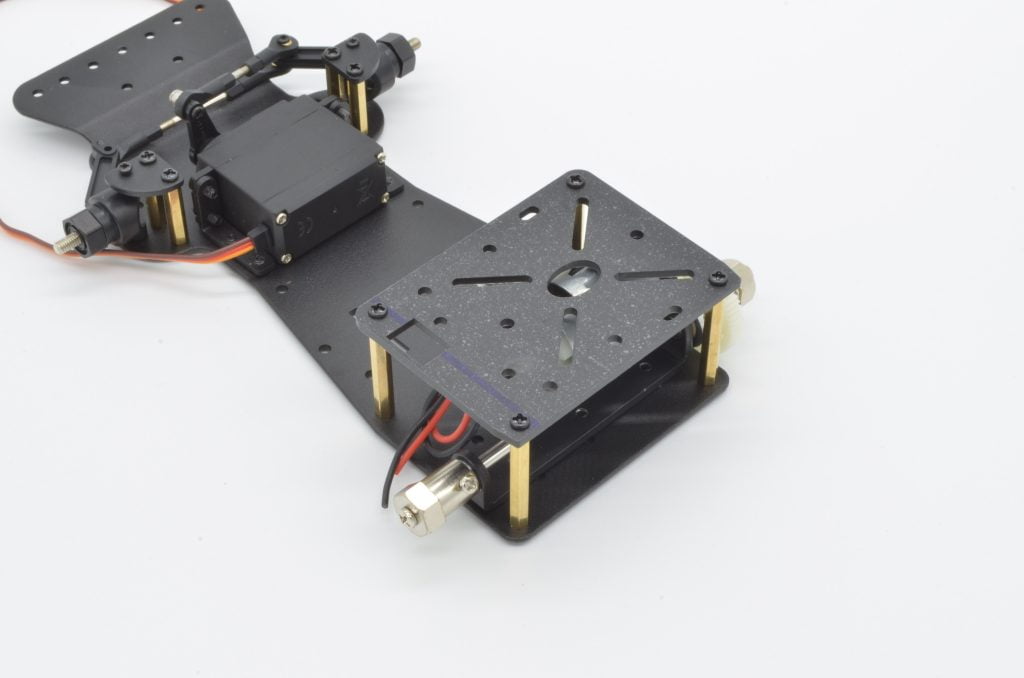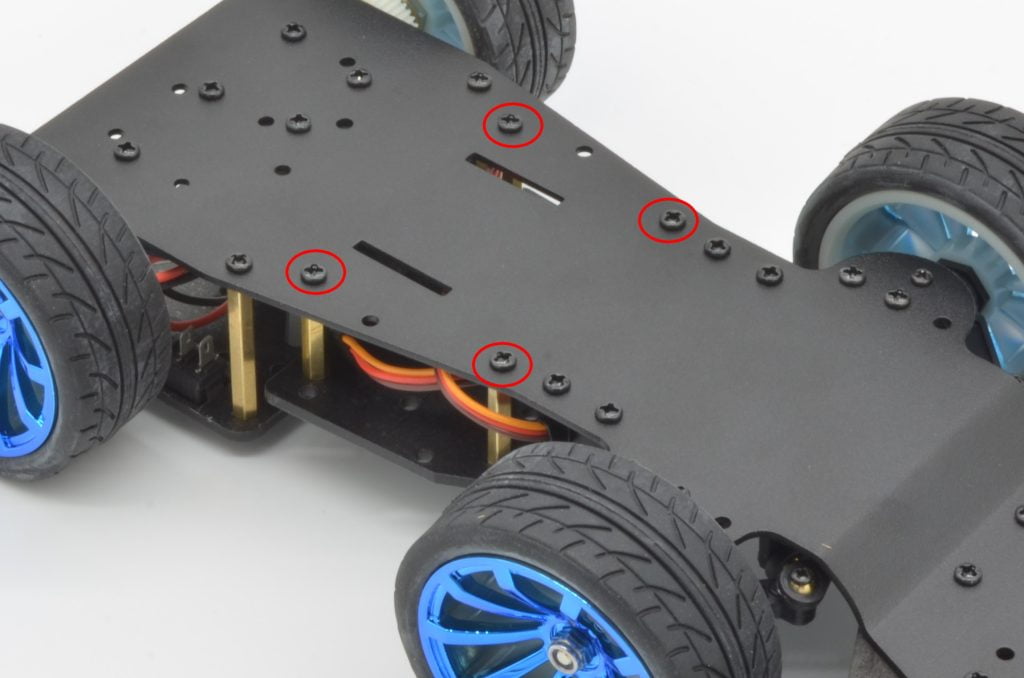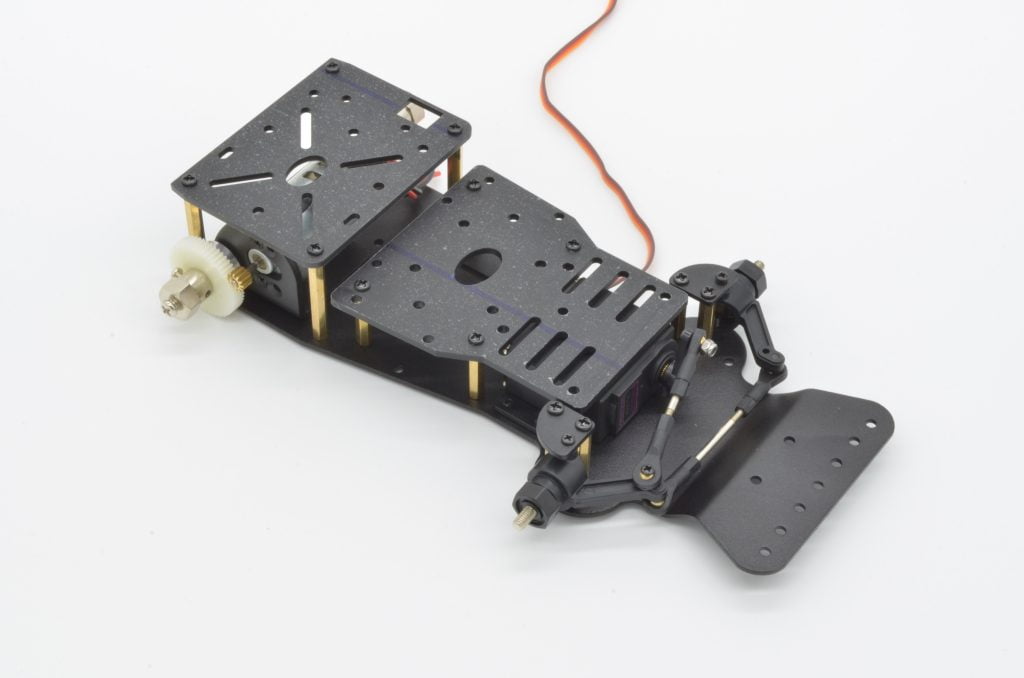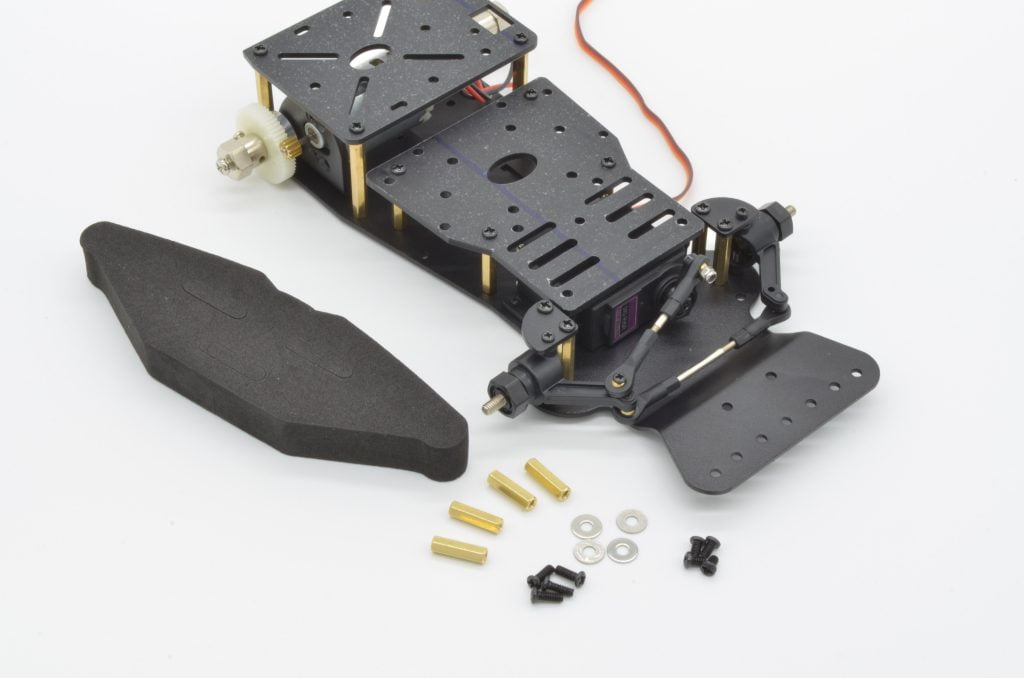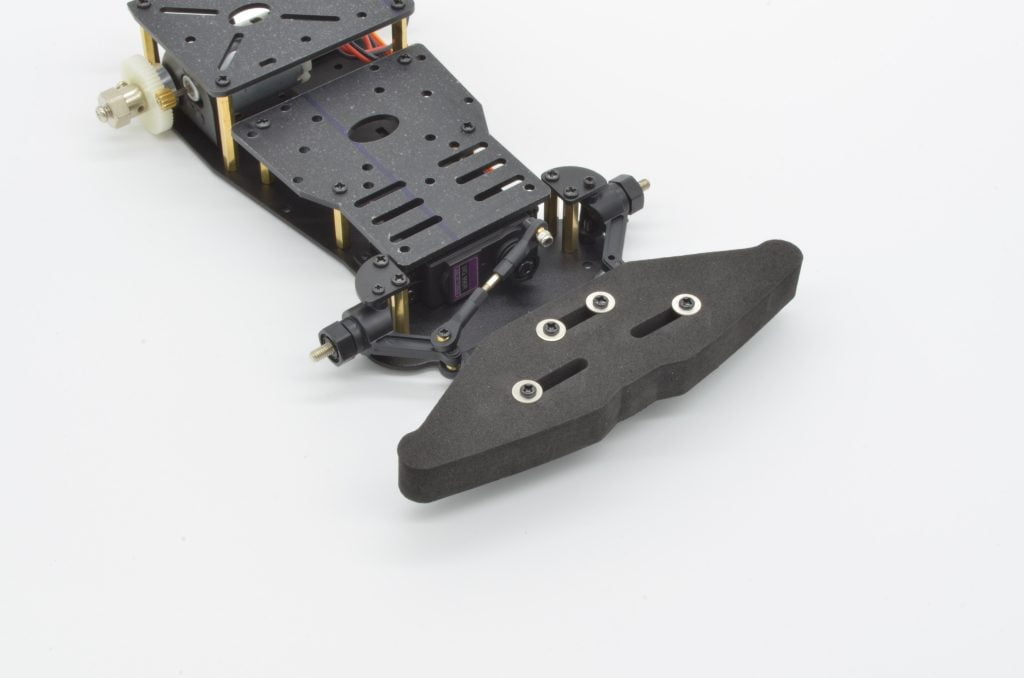BC Robotics
Browse categories
- New Additions
- Shop
- On Sale / Clearance
- Popular Categories
- ArduinoArduino is the most popular open source microcontroller platform on the market. These easy to program devices can read sensors, control relays, light up LEDs, and even talk to one another. Their ability to interact with the real world by way of sensors and other electronics makes them ideal for automation such as watering a plant when it is dry, reading the weather, or controlling lights when it gets dark – the possibilities are endless. We carry a variety of Arduino compatible microcontrollers from several manufacturers, each with their own specific strengths and purposes. To further specialize your microcontroller, we carry a large selection of daughter boards (shields) which can add powerful sensors, GPS, or even LCD screens to your project! Just getting started with microcontrollers? We carry a variety of Arduino starter kits to get you reading sensors and blinking lights as easily as quickly as possible!
- BBC micro:bitThe BBC micro:bit is a pocket-sized computer designed for beginners in electronics and coding. The micro:bit makes getting into these often daunting fields as easy as possible. Programming the micro:bit V2 can be done by computer or by their intuitive app available for Android and iOS devices. Code can be designed using a drag and drop interface in the Blocks editor, Javascript, or Python.
- ESP8266 & ESP32The ESP8266 and ESP32 microcontrollers from Espressif are powerful, inexpensive, and feature integrated WiFi connectivity. These are ideal for IoT applications. We offer a variety of different ESP8266 and ESP32 modules for different skill levels.
- FeatherFeather is a flexible and powerful family of microcontroller main-boards (Feathers) and daughter-boards (Wings) designed with portability in mind. All Feathers have integrated battery connectors (and most have built in lipo chargers) The Feather form factor is not locked to a specific chipset or programming language. Feathers are available with a variety of chipsets and on-board features. Most Feathers and FeatherWings have example code and libraries written in Arduino C/C++ and CircuitPython.
- Makey MakeyThe Makey Makey kit is a electronics kit designed for beginners. It explores the concepts of creating circuits through everyday items. When plugged into a computer you can use the Makey Makey to make anything into a keyboard or mouse. No programming required! Projects like a Banana Drum Set, Cat Detector, Musical Stairs, and countless others are easier than you think! We carry the Makey Makey Classic Kit – a starter kit for the Makey Makey – along with extra alligator clips, copper conductive tape, and replacement cables.
- Raspberry PiThe Raspberry Pi was first introduced in early 2012 as a simple, low cost, computer fit onto a circuit board roughly the size of a credit card. The idea was to use this low cost computer to promote teaching of computer science in schools but it has grown to be so much more! Since its release, well over 30 million of these little computers have been sold. We have carried the Raspberry Pi in Canada since it first became available and have watched as the Pi has morphed into a complete development platform with powerful single-board computers, cameras, touchscreens, and other accessories. Its multitude of inputs and outputs for electronics and computer peripherals and its impressive computing power mean it can be used to make just about anything you can imagine. The newest and most powerful version, the Raspberry Pi 4, is now available!
- Popular Brands
- AdafruitAdafruit was founded in 2005 by MIT engineer, Limor “Ladyada” Fried. Her goal was to create the best place online for learning electronics and making the best designed products for makers of all ages and skill levels. In the last 10 years, Adafruit has grown to over 100+ employees in the heart of NYC with a 50,000+ sq ft. factory.
- ArduinoArduino is an ever growing platform used by some of the most popular microcontrollers out there. For many of us, this is where it all started – the Arduino was (and still is today) a pioneer when it comes to making programming hardware easy and accessible. We have one of the largest selections of Arduino and Arduino accessories in Canada. These range from basic Arduino Uno, to Cellular and WiFi connected devices perfect for the Internet of Things, and all the accessories needed to get them running!
- Micro:bitMicro:bit Educational Foundation are the manufacturers of the popular BBC micro:bit; a pocket-sized computer designed for beginners in electronics and coding. The micro:bit makes getting into these often daunting fields as easy as possible. Programming the micro:bit V2 can be done by computer or by their intuitive app available for Android and iOS devices. Code can be designed using a drag and drop interface in the Blocks editor, Javascript, or Python.
- BC RoboticsIn addition to stocking 2000+ unique items, we also manufacture our own accessories right here at BC Robotics. In 2014 we began developing our own widgets and add-ons for Arduino, Raspberry Pi, and general prototyping. This has now grown to over 80 different SKUs. Our boards are assembled in-house with top quality components. Many feature detailed tutorials or project guides to get you up and running as quickly as possible!
- Raspberry Pi
- SparkFunSince 2003, SparkFun has been helping turn ideas into reality – whether you’re creating a smart weather station, exploring the frontier of machine learning, building a robot for school or prototyping your first (or tenth) product. No matter your vision or skill level, our open source components, resources and online tutorials are designed to broaden access to innovative technology and make the road to a finished project shorter. We’re here to help you start something.
- Frequently Asked Questions
- My Account
- Wishlist
- Cart
2WD Metal Chassis Assembly Guide
PRODUCT TUTORIAL
- Chris @ BCR
- April 26, 2022
- 3:57 pm
- No Comments
In this tutorial we are going to assemble our 2WD Metal Chassis. These are a bit more complex than some of our other robot chassis so a visual guide is a must. The chassis features a variety of different hardware so pay careful attention to which screws are required in each step.
About The Chassis:
This chassis is a little different than most we offer – rather than independently driven wheels, which allows for direction and speed control through individual control of wheel speeds, this chassis uses a single powerful drive motor and a steering rack similar to the drivetrain of a typical car.
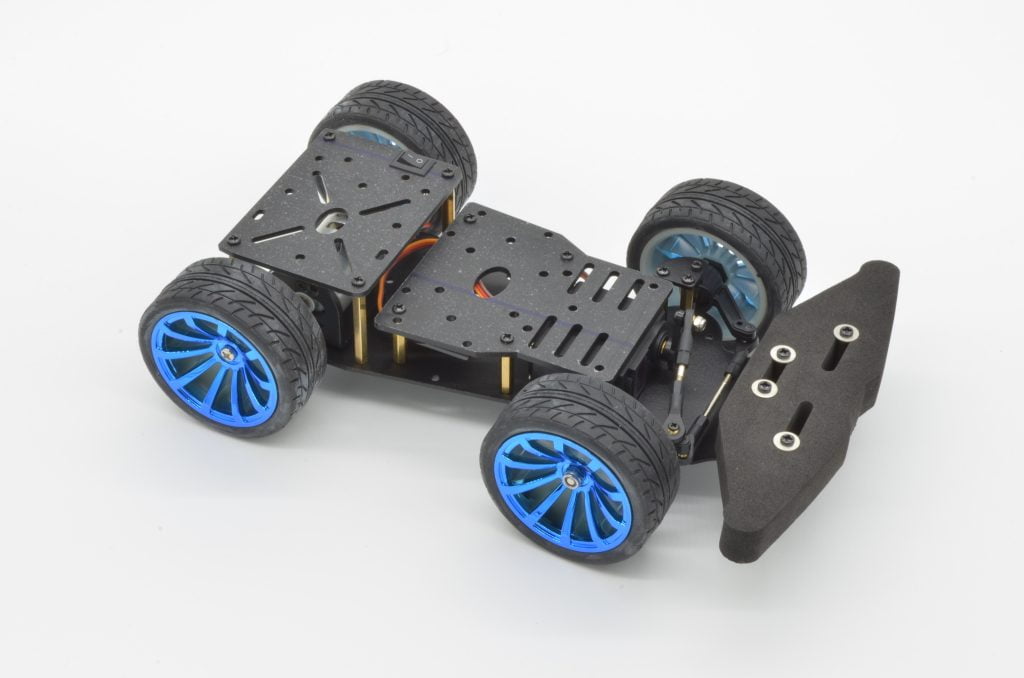
Recommended Tools
While this kit does include a couple tools to help with assembly, we do recommend a few additional tools to make assembly a little easier. Screws this size are quite delicate and using the wrong sized screwdriver can cause them to strip out or wreck the finish.
Recommended:
- Assorted Small Screwdrivers – Precision Screwdriver Set
- A Large Phillips Screwdriver (PH#2)
- Small Pliers – SparkFun Needle Nose Pliers
Step 1 - The Motor Mount
We are going to start by assembly the rear motor and driveshaft assembly. The motor mounts to a very nice bracket that houses the rear axle bearings and hubs. If this sounds a bit complex: not a worry! We will be going through this step by step.
First start by finding the motor, the motor mount, and a small bag with two tiny screws. These screws differ from most of the kit as they have a countersunk head.
Step 2 - The Driveshaft Assembly
First we are going to insert the two bearings into their cutouts in the motor bracket. These are a tight fit and should be pressed from the outside in, so the flange is on the outside of the bracket as pictured.
Next, we can insert the axle. Pay careful attention to the design of the axle as one side has a much larger flatted edge; this larger flatted side is used for the final drive gear. Slide the axle through the two bearings.
Now we are going to install the final drive gear. This gear is held in place by a set screw that impacts the flatted part of the driveshaft. Having the set screw and flatted shaft will prevent the gear from simply spinning on the shaft, rather than spinning the wheels.
Slide the gear on to the shaft and align it with the motor gear. You will want to ensure the set screw is on the flat side of the shaft. Once it is aligned, carefully tighten the set screw using the small Allen key included with the kit.
Finally, we are going to install the wheel hubs. The two hubs are different lengths so be sure to install them on the correct sides. The shorter hub is used on the side with the gear, while the longer one is used on the opposite side.
Your assembled motor and axle should look just like the photo.
Step 3 - The Knuckles & Front Stub Axles
The next step will be the front steering knuckles and stub axles. These are the components that hold the wheels and allow the wheels to turn. We will need the two plastic molded knuckles and the bag containing the stub axles, inner and outer bearings, locking pins, and front wheel hubs. All of the bearings, pins and hardware should be in one bag.
Step 4 - Starting On The Chassis
Ensure the chassis is in the correct orientation – the front bumper mount should curve up and away from the base. Start by placing screws through the correct holes in the base and thread on the standoffs. Next, align the caps and lightly thread the screws. You will need a little flexibility to get the knuckles slide in, so don’t fully tighten them just yet!
Step 5 - Installing The Knuckles
Continuing where we left off in the last step, we will now add the knuckles. We will need both of the assembled knuckles from Step 3 and 4 x M2x10mm screws. In the next few steps, we will be using these M2 screws to cut threads into the smaller holes in the knuckles.
Important: install the knuckle in the correct orientation for each side! Line up the top hole of the knuckle with the remaining hole in the piece we just attached in the last step. These will take a bit of effort to get through, so be sure to use the correct sized screwdriver to avoid stripping the head of the screw.
Step 6 - Installing The Lower Tie Rod
To create the steering rack, we will first need to connect the knuckles to one another. This is done with a tie rod. The kit has two tie rods, for this we will be using the larger of the two. It will be attached using 2 x M2x10mm screws.
Tie rods can be adjusted in length by twisting them to unthread the middle bar. This is one parameter that is adjusted during a wheel alignment on your car. Imagine looking down from directly overhead – the toe is the amount the front of the wheels point towards (or away) from each other.
We want to have very minimal toe angle, so get both wheels lined up facing forward as straight as possible and adjust the tie rod to match the length as close as you can.
Since we are installing this tie rod below the knuckles, it is easier to flip the chassis over and install it. The end result should match the photo.
Step 7 - Preparing The Steering Servo
Start by installing the mounting brackets and ensure the servo orientation matches that of our photo. The shorter side of the “L” bracket mounts to the servo, while the longer side is used to bolt it to the frame. It is best to leave these untightened until the assembly is mounted to the chassis – it will ensure the holes line up without too much trouble on the chassis!
Finally, we will need to mount the servo horn to the servo. Pay careful attention to the orientation of the servo and the horn.
Step 8 - Installing The Steering Servo
The servo brackets will align with the two holes on each side (immediately behind the steering mounts). The servo mount has M3 tapped holes, so carefully thread each through. Once all of the screws are started, tighten all 4 screws, followed by all 4 on the servo that we left untightened before. The servo should not move – once completed it should match our photo.
Step 9 - Connecting The Upper Tie Rod
The upper tie rod connects the servo to the steering rack to the servo. We will need 2 x M2x10mm screws, 1 x M2 nut, and the remaining tie rod. The included nut driver tool will also be required.
To start, orient the tie rod as we have in the photo. You will want the ends offset by 90 degrees from one another. The length of this rod can be adjusted as well, so if you find it too short, it is a good time to make that adjustment. Ideally the wheels should point straight with the servo horn vertical once this is installed.
Insert one of the M2 screws through one end of the tie rod and thread it into the remaining hole on the steering rack (the right side of the steering rack when facing forwards).
Now, insert the other M2 screw through the hole in the servo horn and then through the tie rod. The M2 Nut can now be threaded onto the screw, completing the assembly. Do not tighten the nut too much, it should be able to rotate without binding, but not be so lose that it slides around.
Step 10 - Mounting The Motor And Cover Plate
Next, we will install the motor cover / rear mounting plate. We will need 4 x 35mm Standoffs, 8 x M3x8mm screws, and the rear cover plate. This is a great place to mount electronics, sensors, and other parts!
We will be using the 4 corner holes of the cover plate, so start by placing screws through the cover plate from the top (the top orientation can be seen in the photo). Thread but do not fully tighten the standoffs to each of the screws.
Step 11 - Installing The Middle Cover Plate
Step 12 - Installing The Bumper
The final piece of the chassis itself can now be attached – the bumper! To attach it we will need 4 x M3x8mm screws, 4 x M3x5mm screws, 4 x 16mm standoffs, 4 washers, and the bumper. This bumper is made of a high density foam – so start by removing the cut-outs in the bumper foam to make room for the hardware.
Step 13 - Installing The Wheels
Last but not least, let’s get those beautiful wheels installed! The fronts and rears used different hardware to attach to their axles. For the front wheels we will need 2 x M3 nuts and the included nut driver tool. For the rear, we will simply remove the screws already in the hubs, and install the wheels with the screws.