BC Robotics
Browse categories
- New Additions
- Shop
- On Sale / Clearance
- Popular Categories
- ArduinoArduino is the most popular open source microcontroller platform on the market. These easy to program devices can read sensors, control relays, light up LEDs, and even talk to one another. Their ability to interact with the real world by way of sensors and other electronics makes them ideal for automation such as watering a plant when it is dry, reading the weather, or controlling lights when it gets dark – the possibilities are endless. We carry a variety of Arduino compatible microcontrollers from several manufacturers, each with their own specific strengths and purposes. To further specialize your microcontroller, we carry a large selection of daughter boards (shields) which can add powerful sensors, GPS, or even LCD screens to your project! Just getting started with microcontrollers? We carry a variety of Arduino starter kits to get you reading sensors and blinking lights as easily as quickly as possible!
- BBC micro:bitThe BBC micro:bit is a pocket-sized computer designed for beginners in electronics and coding. The micro:bit makes getting into these often daunting fields as easy as possible. Programming the micro:bit V2 can be done by computer or by their intuitive app available for Android and iOS devices. Code can be designed using a drag and drop interface in the Blocks editor, Javascript, or Python.
- ESP8266 & ESP32The ESP8266 and ESP32 microcontrollers from Espressif are powerful, inexpensive, and feature integrated WiFi connectivity. These are ideal for IoT applications. We offer a variety of different ESP8266 and ESP32 modules for different skill levels.
- FeatherFeather is a flexible and powerful family of microcontroller main-boards (Feathers) and daughter-boards (Wings) designed with portability in mind. All Feathers have integrated battery connectors (and most have built in lipo chargers) The Feather form factor is not locked to a specific chipset or programming language. Feathers are available with a variety of chipsets and on-board features. Most Feathers and FeatherWings have example code and libraries written in Arduino C/C++ and CircuitPython.
- Makey MakeyThe Makey Makey kit is a electronics kit designed for beginners. It explores the concepts of creating circuits through everyday items. When plugged into a computer you can use the Makey Makey to make anything into a keyboard or mouse. No programming required! Projects like a Banana Drum Set, Cat Detector, Musical Stairs, and countless others are easier than you think! We carry the Makey Makey Classic Kit – a starter kit for the Makey Makey – along with extra alligator clips, copper conductive tape, and replacement cables.
- Raspberry PiThe Raspberry Pi was first introduced in early 2012 as a simple, low cost, computer fit onto a circuit board roughly the size of a credit card. The idea was to use this low cost computer to promote teaching of computer science in schools but it has grown to be so much more! Since its release, well over 30 million of these little computers have been sold. We have carried the Raspberry Pi in Canada since it first became available and have watched as the Pi has morphed into a complete development platform with powerful single-board computers, cameras, touchscreens, and other accessories. Its multitude of inputs and outputs for electronics and computer peripherals and its impressive computing power mean it can be used to make just about anything you can imagine. The newest and most powerful version, the Raspberry Pi 4, is now available!
- Popular Brands
- AdafruitAdafruit was founded in 2005 by MIT engineer, Limor “Ladyada” Fried. Her goal was to create the best place online for learning electronics and making the best designed products for makers of all ages and skill levels. In the last 10 years, Adafruit has grown to over 100+ employees in the heart of NYC with a 50,000+ sq ft. factory.
- ArduinoArduino is an ever growing platform used by some of the most popular microcontrollers out there. For many of us, this is where it all started – the Arduino was (and still is today) a pioneer when it comes to making programming hardware easy and accessible. We have one of the largest selections of Arduino and Arduino accessories in Canada. These range from basic Arduino Uno, to Cellular and WiFi connected devices perfect for the Internet of Things, and all the accessories needed to get them running!
- Micro:bitMicro:bit Educational Foundation are the manufacturers of the popular BBC micro:bit; a pocket-sized computer designed for beginners in electronics and coding. The micro:bit makes getting into these often daunting fields as easy as possible. Programming the micro:bit V2 can be done by computer or by their intuitive app available for Android and iOS devices. Code can be designed using a drag and drop interface in the Blocks editor, Javascript, or Python.
- BC RoboticsIn addition to stocking 2000+ unique items, we also manufacture our own accessories right here at BC Robotics. In 2014 we began developing our own widgets and add-ons for Arduino, Raspberry Pi, and general prototyping. This has now grown to over 80 different SKUs. Our boards are assembled in-house with top quality components. Many feature detailed tutorials or project guides to get you up and running as quickly as possible!
- Raspberry Pi
- SparkFunSince 2003, SparkFun has been helping turn ideas into reality – whether you’re creating a smart weather station, exploring the frontier of machine learning, building a robot for school or prototyping your first (or tenth) product. No matter your vision or skill level, our open source components, resources and online tutorials are designed to broaden access to innovative technology and make the road to a finished project shorter. We’re here to help you start something.
- Frequently Asked Questions
- My Account
- Wishlist
- Cart
Ordering Online With BC Robotics
WEBSITE TUTORIAL
- Chris @ BCR
- June 15, 2022
- 11:46 am
- 6 Comments
Ordering online with BC Robotics is easy! This guide will help you through the process if you are unfamiliar with purchasing online.
All you need to order online is a Name, Address, Email, Telephone Number, and a method of payment. We accept all major Credit Cards, Visa Debit, Debit Mastercard, PayPal, and Interac E-transfers (Canada Only). All payments are secure and information collected is solely used for processing your order. For more information on how your information is used please visit our Privacy Policy.
Ordering online has a few simple steps:
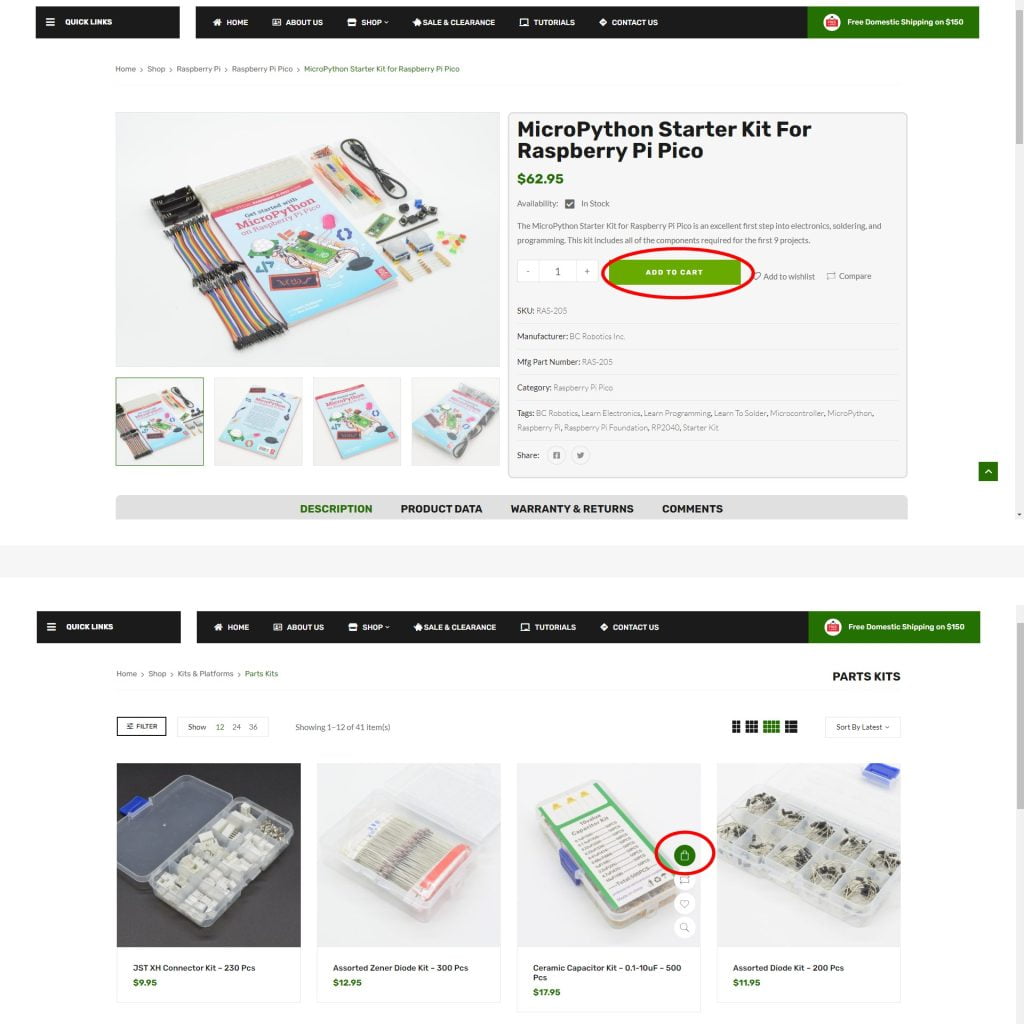
Selecting The Items To Purchase
The first step is browsing our Extensive Catalogue and selecting items you wish to purchase. Items can be added to your shopping cart with the “Add-to-Cart” buttons on the website.
When you are browsing a specific product’s page, the add to cart button is found as a large green button. On a computer (or other high resolution device) this will be located to the right of the photos. On a mobile phone or small screen, this will be located below the pictures.
If browsing on a computer, items can also be quickly added to your cart from the category level of the shop. Simply move the mouse over the image, and a series of icons will appear. The shopping bag icon will add the item to your cart without having to enter the product page itself.
Shopping Cart
The Shopping Cart can be viewed at any time by clicking the shopping cart logo at the top of any page on the website. On the shopping cart page you can view the items you wish to purchase, modify the quantity of an item, or remove it from your cart all together. Please Note: Items in your shopping cart are not reserved until the purchase is completed.
The Checkout
After you are satisfied with the contents of your shopping cart, you can proceed to the checkout using the “Proceed to checkout” button. The checkout is where you enter all of your information, select your shipping method (or local pickup) and complete the purchase.
At the checkout we collect information required to process the order. We take privacy very seriously. We do not share your information outside of the bare minimum required to process your order. For more detailed information on how we handle your data, please see our Privacy Policy.
Returning Customers & Customer Accounts
We DO NOT require an account to order from BC Robotics, but if you wish to create one this can be done at the time of checkout. Having an account allows you to track all of your orders in one location and save your billing and shipping information for faster checkout in the future.
If you already have a customer account you can log in and retrieve all of your saved information. Click the returning customer box and enter your login information. On doing this, your
Coupons & Gift Certificates
If you have a coupon code to enter, this can be done by entering it in the Coupon Code Box. Coupon codes are earned by placing orders through the website and are also given out during some of our promotions.
If you enter: tutorial5 into the coupon code box you will get 5% Off your next order for reading this tutorial!
Gift Certificates are also entered through the coupon code box. If you have a valid Gift Certificate, enter the code and the amount will be deducted from your order automatically. If your gift certificate is valued at more than the order total, the code will remain active until the full amount is used.
Completing The Order – Billing Address
Enter your billing details; all items with a red asterix ( * ) are required. This will include your First Name, Last Name, Telephone Number, and Email Address and Billing Address. The Company Name is optional and can be left blank if not applicable. Your Billing Address should match that of your Credit Card Statement.
Completing The Order – Shipping Address
Next, enter your shipping address. Your shipping address is the location you wish to have the item shipped to.
If you have any special requests, or need a purchase order number attached to the order, enter this in the “Order Notes” box. Please note: entering data into this field may delay the shipment of your order.
Completing The Order – Shipping Options
We are almost there. Once again we suggest verifying the contents of your order and the quantities required. If you need to go back to make a change to an item click the cart button at the top of the page.
Next, select the appropriate shipping method. Your shipping choices may vary depending on location and order contents. For more information on shipping times and which shipping methods include tracking or insurance please visit our Shipping Information page in our Terms of Service.
Completing The Order – Payment Options
Once shipping is selected, a payment method can be selected. If you wish to pay with a regular Credit Card, debit MasterCard, or Visa debit use the standard credit card processing form.
If you have a PayPal account or prefer to use PayPal, select PayPal as your payment method. The payment will be processed when the order is placed.
We also offer payment via Interact E-Transfer for Canadian Customers spending over $20.00 CAD. Select the “Email Money Transfer” payment option and follow the instructions.
If you wish to be subscribed to our newsletter for updates on upcoming sales and promotions, check the appropriate checkbox .
Finally, we ask that you read through our terms and accept them. Check the box accepting the terms and place the order by clicking the “Place Order” button. At this point the items in your cart will be automatically reserved for you, and we will get started processing your order.
Order Confirmation
Once your order has been accepted, the order confirmation page will display. The order number is the most important piece of information. We recommend writing this number down. This page will also have all of your order information, instructions on the next steps for your order, and any applicable coupon codes earned. You will also receive an order confirmation email with all of your order information. If you do not see this email, double check your junk mail folder and contact us.
Once your order has been processed and packed an email will go out letting you know it has shipped (or that it is ready for pickup).
Thanks for shopping with BC Robotics. If you have any questions, comments, or concerns; always feel free to get in touch!

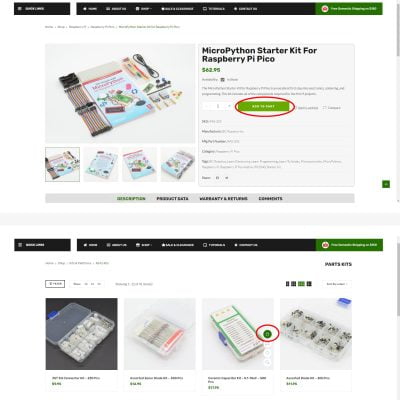
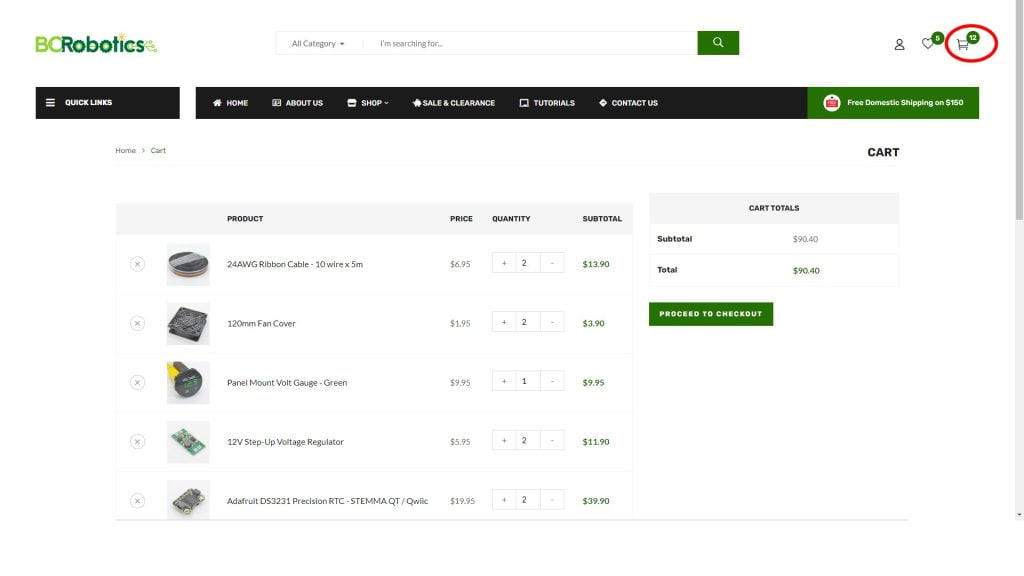
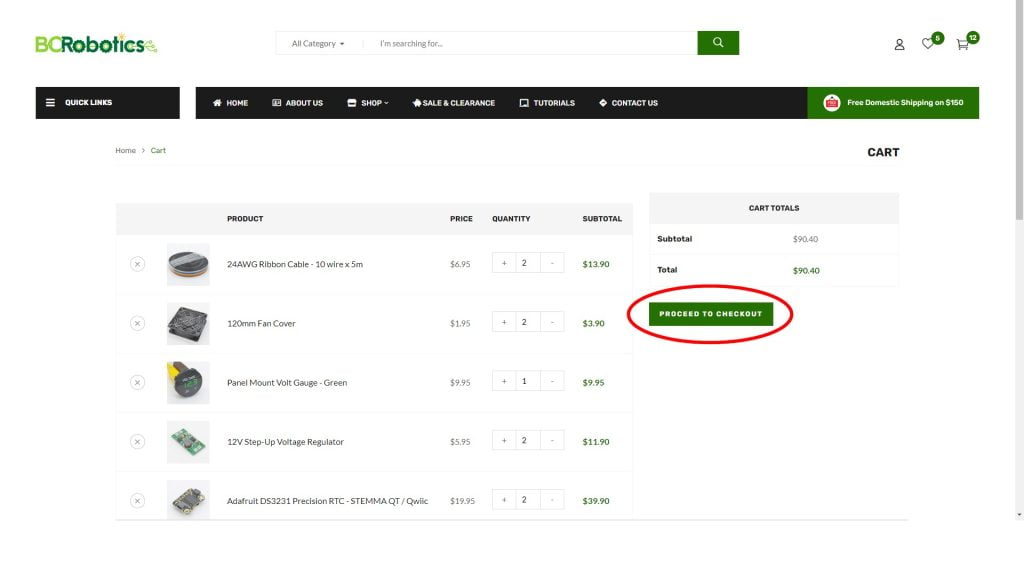
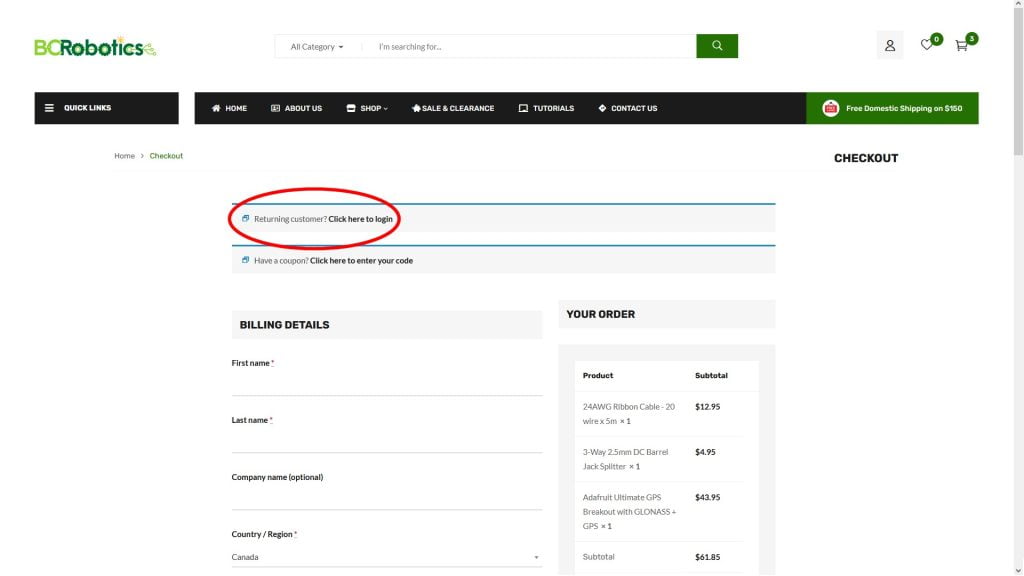
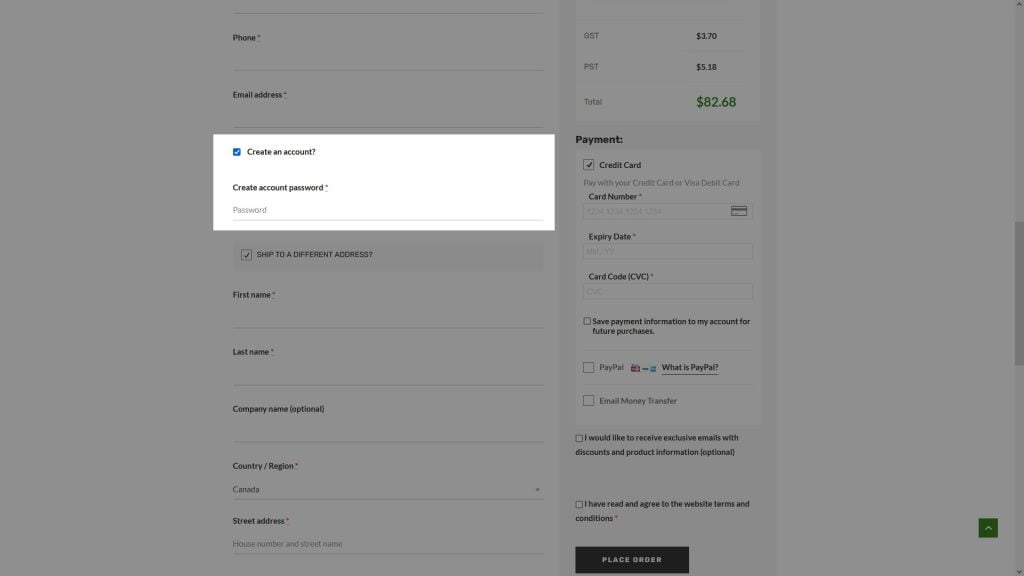
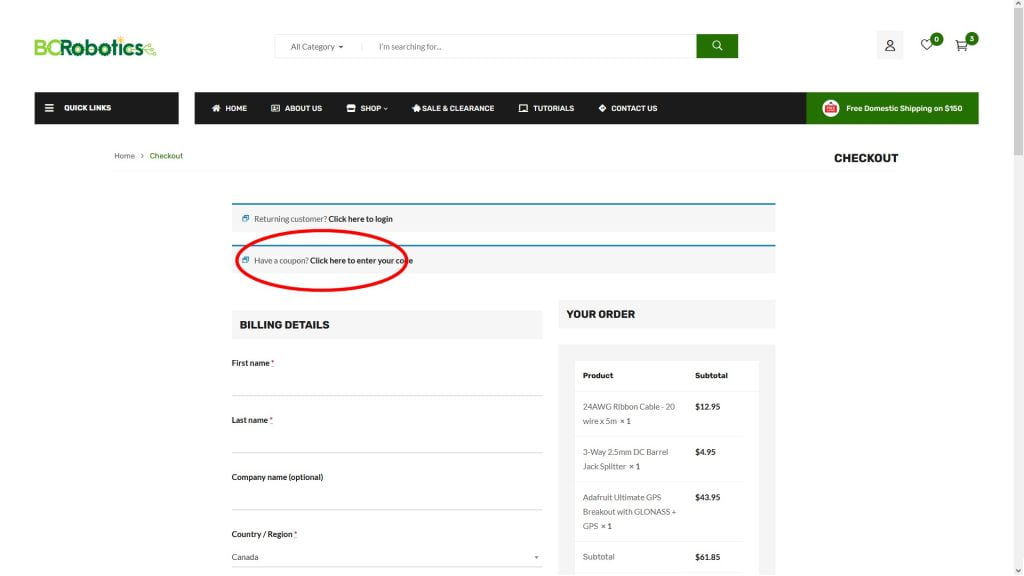
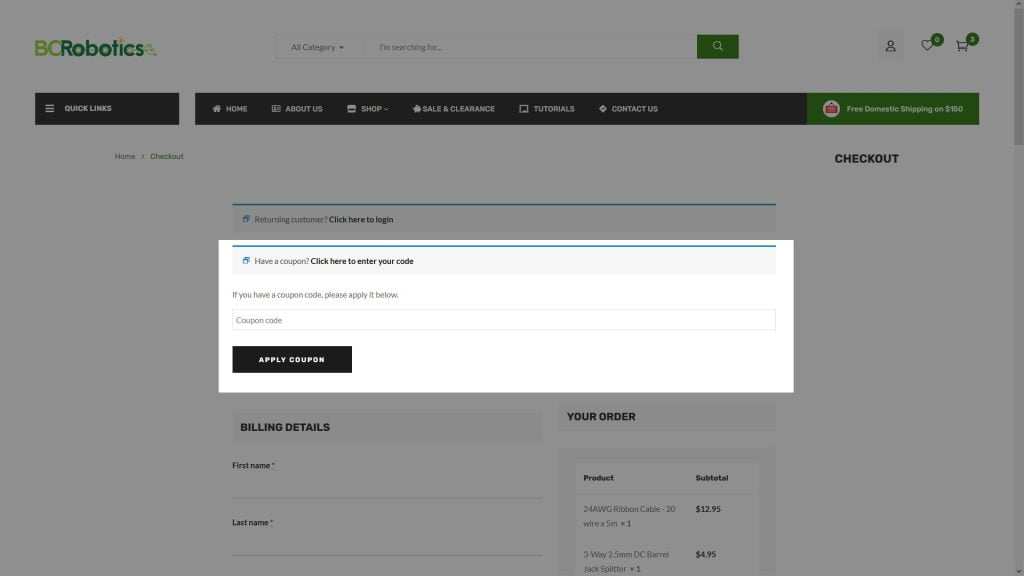
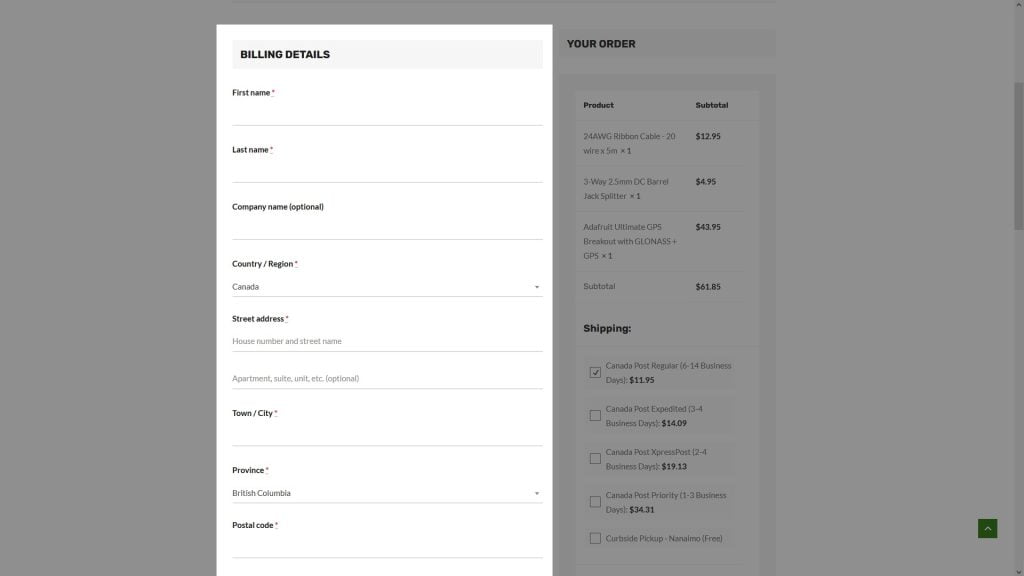
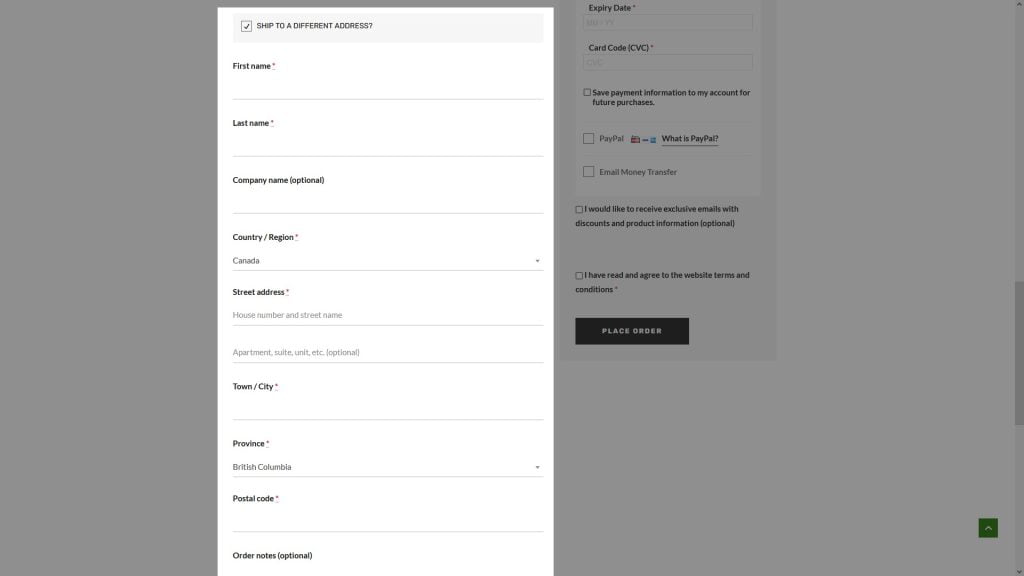
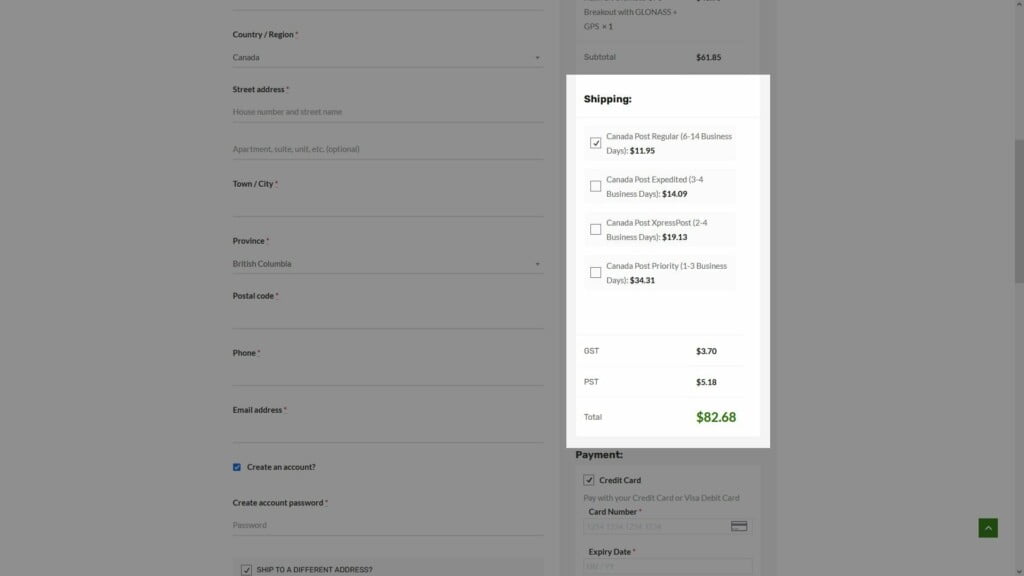
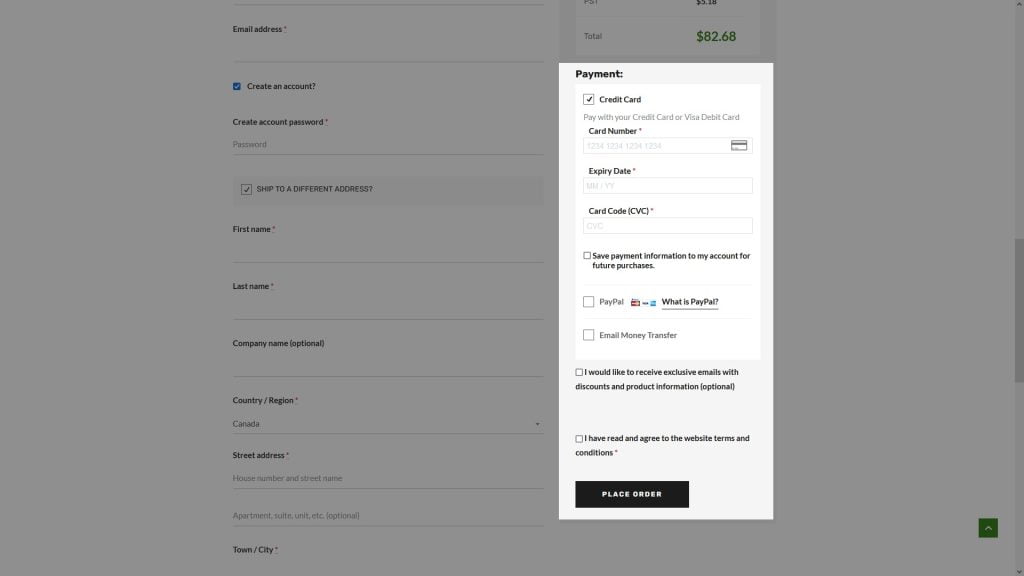

6 thoughts on “Ordering Online With BC Robotics”
T Bruder
Do you charge BC sales tax for out of province purchases? If so – why?
Chris @ BCR
Hello,
Taxes are calculated based on the province the order is being delivered to. PST is charged for any order being delivered to a PST province. HST provinces are charged HST, and GST only provinces are only charged GST. Let us know if you have any further questions!
Jeff
Do you do school PO’s?
Chris @ BCR
Hi Jeff,
Yes we do accept purchase orders from educational institutions in Canada. Contact us at edu@bc-robotics.com for more info!
Pierre
If my order include back-orders do you wait for the order to be completed or do you ship the order and send the rest later with extra cost shipping?
William @ BC Robotics
Hello Pierre!
If your order contains a backordered item we will be in touch with a lead time on the item to confirm whether you prefer to hold and ship complete or split-ship.